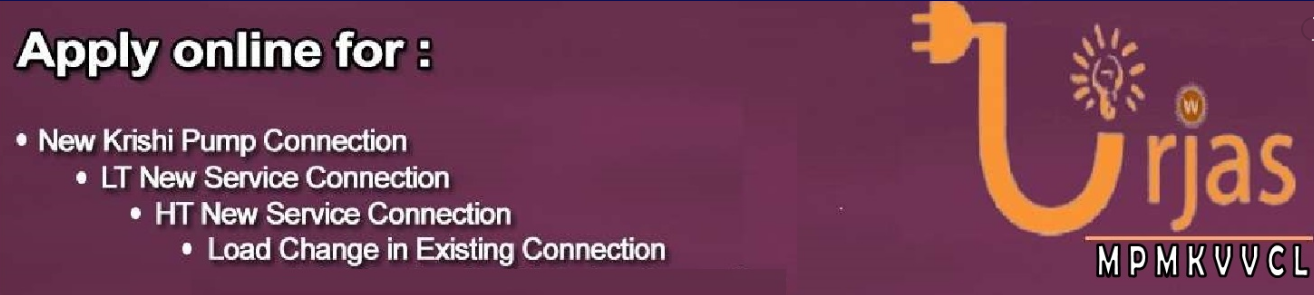The Madhya Pradesh Madhya Kshetra Vidyut Vitaran Co. Ltd provides an easy option for the residents of Madhya Pradesh to make their bill payment online . On the MPCZ Portal , residents can file their new electricity connection application , make bill payment and can also file a complaint for repair of defective meter in MP .
Those with holding an electricity connection with MPMKVV can make payment of their electricity bill online . How you can make payment of your bill as a resident of MP and can make use of multiple the platform for resolving multiple queries with related to electricity bill payment in Madhya Pradesh.
To make payment of electricity bill online or apply for new connection – the https://portal.mpcz.in/web/ (portal ) can be used .
MPCZ Electricity Bill Payment
In MP , residents can make payment of their electricity bill or due charges on their electricity connection through multiple payment options and gateway options .
While , the official portal with holding electricity connection on The Madhya Pradesh Madhya Kshetra Vidyut Vitaran Co. Ltd , the MP electricity department has provided the MPCZ Electricity platform online for instant payment of electricity dues online.
View your Dues Outstanding Online on MPCZ Portal
To make payment of electricity bill , it is necessary for the holder of electricity connection in MP to check their dues with the MPCZ Portal . To check your due bill , you can follow the below procedure :
- Go to the official MPCZ Portal .
- Click on LT Services > View Bill
- Click on View/Pay Bill
- Enter your Account Number and fill the captcha code.
- Click Submit
The portal will show the last date and the due electricity bill payment to be paid on the MPCZ Portal.
How to complaint for your Bill amount or Electricity Connection on MPCZ Portal ?
There can be situation where the holder of electricity connection with Madhya Pradesh Madhya Kshetra Vidyut Vitaran Co. Ltd might find a mismatch in due bill outstanding or with the defaults in connection meter or reading.
As a electricity connection holder , complaint can be filed on the MPCZ portal online there at : Complaint Submission on MPCZ Portal.
Application of New Electricity Connection on MPCZ Portal
If you are looking for a heavy load electricity connection or want to apply for new electricity connection with the MP Vitran Kendra for Electricity, you can apply for the connection online :
- Go to the Official Electricity Portal in MPCZ. .
- Go to HT Services > URJAS New Connection .
- Fill in application for New Connection
- Enter your contact details.
You will be contacted by the department or you can visit the nearby branch of MPCZ or URJAS Kendra for electricity connection application further processing.
Solar Panel Service Scheme on MPCZ Portal MP

On the MPCZ Portal , application for Solar Rooftop connection can be applied online . The rate fixed for installation for Solar rooftop energy connection can be checked there at the MPCZ Solar Rooftop connection Charges pdf. .
To apply for the scheme – Go to the Solar Roof Top application page .
Click on Apply for Solar Roof Top System for LT or HT as per your criteria for application .
View Bill and Payment History on MPCZ Portal
Other that different payment gateway options like Paytm or UPI , you can check your electricity bill payment due with the MP Electricity department there the MPCZ Electricity bill payment .
To check your bill or your past payment history on the portal , follow the below procedure :
- Go to the official MPCZ Portal.
- Click on LT Services
- Click on View / Pay Bill and then on Download Bill.
The due bill will be downloaded to your mobile or pc , where you can check your current bill and the past payment history also.
Complaint for Defective Meter on MPCZ Portal

On the MPCZ Portal , you can complaint for your incorrect bill dues , problems in your electricity meter or wrong bill reading .
To file a complaint on the MPCZ Portal , you can follow the below procedure for your electricity connection :
- Go to the Official MPCZ Portal .
- Click on LT Services
- Click on Complaint > Register Complaint.
- Enter your Complaint Details and your Contact Options.
Once the complaint is filed , you can track your complaint status or can contact on the support options to check your complaint resolution status with the department.
How to Start Blogging Business in UK in 2023 to make around 10000$ a Month ?
PSPCL Bill Payment Online , Application of PSPCL New Connection and Online Payment of Bill
How to Obtain e-bill from MPCZ MP Portal ?
To check your monthly electricity bill on the MPCZ Portal , you can obtain your e-bill from the portal there following :
- Go to the Official MPCZ Electricity Bill Payment website .https://services.mpcz.in/
- Go to LT Services > Opt for Bill
- Click on Opt for E-Bill.
- Enter Account ID or IVRS Number .
- Click on Search.
Now , the outstanding bills or past bills can be obtained from the portal .
How to activate Whatsapp Alert on MPCZ Portal for Electricity bill ?
On the MPCZ Portal , there is an option for the electricity connection holder to receive their due bill alerts or their electricity bills in the PDF format on their registered mobile number through Whatsapp.
To apply for Whatsapp Alert on MPCZ Portal , follow the below procedure :
- Go to the Official MPCZ Portal
- Click on Opt for Bill.
- Click on OPT in for Whatsapp Alert.
- Enter Account ID
- Click Search
Verify the number associated with the account and authenticate your number with OTP.
Receipt of NOC from MPCZ Portal for Bill Connection Closure
In case , you want to transfer your existing electricity connection from one place to another or want to close the current electricity connection – No objection certificate is to be obtained from the department.
To apply for NOC From MPCZ Portal ,follow the below procedure :
- Go to the Official MPCZ Portal.https://services.mpcz.in/Consumer/#/login
- Enter your Account details and connection ID .
- Submit application for NOC or No dues certificate.
In case , NOC is not obtained on the portal the application can also be fulfiled from the nearby department of MPKKV.
Contact Support for MPCZ Portal for Electricity Connection Issues
In case of complaint with the electricity department on the MPCZ Portal , the following contact options can be used :
- Call : +916232043243.
- Call : 1912
- Other Contact Options : https://portal.mpcz.in/web/contact-us/.
MSEDCL Electricity Bill Payment Online , Process , Complaint and Customer Support
Hesscom Electricty Bill Payment Online Entire Procedure, Complaint and Contact
Conclusion
On MPCZ Portal , electricity bill payment can be made by any resident of MP with holding an electricity connection with The Madhya Pradesh Madhya Kshetra Vidyut Vitaran Co. Ltd . On the portal , online bill payment , dues can be checked and e-bill or whatsapp alerts can be registered online .